How to use the Dahabshiil App
With the Dahabshiil App, you can easily send money to over 50 destinations in more than 43 currencies. The Dahabshiil App is faster and cheaper than a traditional bank and it allows you to make fast, convenient, and reliable transfers wherever you are. In this article, we will teach you how to get started with the App and how to make your first transfer.

How to Download the Dahabshiil App
The first step towards your transfer is downloading the Dahabshiil App on your phone. The App is completely free and it can be downloaded via the Google Play Store or Apple App Store. Just type “Dahabshiil” or “Dahabshiil App” in the search bar and you will easily find us, or click here for our Android App and here for the iPhone version.
How to set up your account
Now that the Dahabshiil app is on your phone, you need your phone number to log in to your existing account. If you do not have an account yet, you can create one in just a few minutes.
How to create a new account
You will need your email address and your personal details to verify your identity. We accept a variety of documents, including:
– Driver’s license
– Identity Card
– Residence Permit
– Passport
– Voter ID.
When it comes to money, safety is our top priority. We conduct thorough checks to verify your identity to make sure that only you can access your account and that your money is safe.
Verification
Once you have provided your details, our team will verify and approve your account. This usually takes only a few moments, but we might get in touch if there is any additional information we need from you.
How to make a transfer using the app
Welcome to your account! You are now ready to make your first transfer in only three steps:
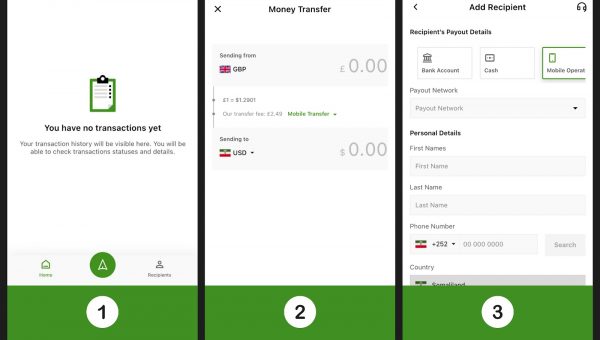
- Click on the green arrow at the bottom of your screen.
- Select your desired amount and the country of destination.
- Add your recipient’s details and select your preferred payout option.
Once your transfer is ready to go, you will be redirected to your bank portal to confirm your payment. Here you will be asked to enter a verification code from your bank, which adds an extra layer of security thanks to the use of 3D Secure technology. You will also always be able to see our rates and fees upfront, so you can enjoy peace of mind when making your transfers.
Increase your limits
With the Dahabshiil App, you can easily track your transaction limits. Remember that you can always increase your yearly allowance for free by providing us with proof of address, for instance, a utility bill. You can do this via the App and it will only take you a few minutes.
A little surprise for you
Now that you are an expert on how to use the Dahabshiil App, why don’t you try it out by making your first transfer? If you are a new customer, you can use the 3FREE promo code, which allows you to make three transfers completely fee-free! This means more savings for you and more money for your loved ones.
Happy transfers!
Need help? Visit our help centre or contact an agent from customer services.